How to Host A Virtual Event: 7 Tips For Event Planners
The COVID-19 pandemic has left the entire world reeling, with many different industries trying to innovate to find new ways to stay afloat in this shifting scenario.
The events industry is one of the hardest hit.
One after another, major conferences, sporting events, and festivals have announced their cancellations. Among many others, South by Southwest in Austin, gaming conference E3, the Indian Wells Tennis Tournament, and Coachella have all announced indefinite rescheduling. Additionally, many organizations and corporations such as Apple, Facebook, and Starbucks have canceled major internal events, with some replacing them with virtual events.
The truth is, if you’re in the meeting industry, chances are you’ve had your professional world hit pretty drastically because of COVID-19. And if you’re a smart planner, you’ve been thinking a lot about how to put on a virtual event.
The cancellation of major events and sports seasons has gotten lots of attention in the news. What is not being covered is the countless smaller events like corporate meetings, annual association conferences and business supplier conferences that have been canceled in order to observe social distancing.
As event planners, it’s time to put all your adaptability to the test. It’s time for you to shine as this vital, important industry goes through this moment of flux.
As Rajeev Kohli, president of the global DMC network (Global Destination Management Network), wrote in a statement on March 4:
“The world has never in modern history seen a global situation of the magnitude that we see today…But we also understand that this situation is temporary! So, let us focus on who we really are, and what we can do, for us and our clients.”
If you’re an event planner who has suddenly had to adapt an event to an online platform, or are thinking about how to adapt your business, here are a few pointers to make the transition as seamless as possible.
How to host a virtual event: 7 tips for event planners.
Observe and learn.
Sign up for and attend as many online events as you can, and take notes about what works and what doesn’t. Being an audience member of an online event can be a rich learning experience; take what you observe at these virtual events and apply them to your own.
Experiment.
Put on some smaller online events to get your feet wet before you move on to larger ones. Virtual events such as Board of Director meetings or planning sessions can be great training grounds for you to work out kinks and try out different software and platforms.
Reach out.
Get yourself educated about your new market! Survey your pool of contacts to assess what they expect from a virtual event. How do they like to interact at online events? How do they find out about them? What sort of virtual event would be likely to catch their interest? What online events have they taken part in previously, and what did they think of them? These are all valuable questions to ask your network that will give you great insight into what to put into your own online events.
Make sure your event will work online.
Not every event makes sense in a virtual environment; for example, a workshop on how to build architectural models with complicated materials won’t work. What works well in a virtual event are things that involve lots of discussion and interaction? In fact, an online platform might work better than in-person for these types of presentations. Chat rooms and open commenting can encourage much freer communication among participants.
Know your technology.
Just like in-person events, having your technology locked down is important with a virtual event as well. Make sure you choose your platform carefully and be sure to spend time getting to know the technology well before the event is scheduled. You don’t want to be troubleshooting on the fly when you’re on camera with an audience watching as there is nowhere to hide and you will look super unprofessional. If you are working with other presenters, make sure they are masters of the technology as well. Brief them beforehand and be sure their presentations are compatible with the platform you are using.
Be over-the-top engaging!
Think it’s hard to keep an audience engaged in person? Try doing it with a virtual audience! Since you don’t have live theatrics and an animated guest commanding the stage in a virtual event, you have to try even harder to get your audience interested and engaged. Use all the resources at your disposal to create a dynamic, engaging theme and marketing plan. Pull out all the stops on social media to get people talking and interested in your virtual event.
A great marketing plan begins with a strong invitation email. Read this post to find out how to write a perfect email invite that works.
Work with a speaker’s bureau.
If you need to book or rebook presenters to fit into an online event, a speaker’s bureau can be really helpful. As professionals with access to vast networks of speakers from all walks of life, speaker’s bureaus can quickly find you the right presenter who will not only fit your event but is also experienced presenting online.
Eventually, this pandemic will be over. But will the events industry be the same? No one knows, but no matter what happens positioning yourself to be well versed with in-person events and online will benefit you and your organization in this ever-changing world.
Will you be there?
We’ve spent years at the Speaker Exchange building our network of talented and diverse speakers. If there is a speaker on your wishlist who isn’t on ours, let us know and we will do everything within our power to make it happen.
Enjoyed this article? Here are three other popular posts:
Five things every event moderator should have on their checklist.
Create audience loyalty: 7 ways to pamper your attendees.
Creating WOW factor: Three ways to make your event surprising.