7 Virtual Conference Success Factors
SPECIAL COVID 19 ANNOUNCEMENT
During the Covid-19 crisis, your friends at The Speaker Exchange have been hard at work helping event planners and speakers adjust their plans. Virtual conferences and events can be a great alternative for some meetings. This article is great advice for your next webinar or online conference. It might even inspire you to change what was going to be a live event to a virtual one!
Recent events have a lot of us scrambling to move our work lives online and fast. The events industry, already ahead of the curve when it comes to digitizing meeting experiences, is using online technology more than ever now to connect more and more people in this time of social distancing.
Maybe you don’t have a lot of experience in this area but are planning an online conference, event, webinar or meeting that has suddenly been moved online. If you’re working to create an online experience and are not so sure how to make it “pop”, read on because I’ve got some advice for you.
Just like with face-to-face events and conferences, there are some specific success factors that can determine whether virtual events are magical or mediocre.
Here are our top 7 success factors for virtual conferences and online events:
7 Ways to Win with Virtual Events
1. Shorten session lengths.
As soon as you try to hold an online audience’s attention, you realize how much easier it is to captivate a live audience!
Sixty-minute keynote or breakout sessions at a face-to-face event is a pretty standard length of time that most people can sit through without losing interest. It doesn’t usually feel like a slog.
Not so for virtual events! At a live event, attendees have lots of other stimuli to take in and the ability to experience the presentation in a three-dimensional environment.
It is FAR more difficult to hold audience attention via a virtual means, compared to an in-person conference.
It has been found that webinars with shorter run times attract many more people to register than longer, 60-minute sessions.
We’re not suggesting that every session in your virtual conference be minutes long, but do consider shortening the time slots—a good rule of thumb is to subtract 15 or 30 minutes from the length of the live event.
For example, a 60-minute breakout face-to-face should be 45 or 30 minutes when delivered online.
2. Sharpen your titles and descriptions.
Word-of-mouth is an important aspect of communication around the sessions at a live event. When presented with multiple, simultaneous options for sessions to choose from in a physical event setting, attendees will often ask other participants which breakout they are attending, and why.
Most virtual conferences lack this particular dynamic.
Online events rely heavily on emails, social media posts, and other digital tactics to inform attendees about what will be happening at the events.
Because of this high reliance on digital materials to decide which online sessions or events they will attend, it is very important that the titles and descriptions for your virtual conference programming are descriptive and compelling.
3. Use a moderator or emcee.
In a face-to-face event, the moderator or emcee helps contextualize the information presented throughout the conference, while also helping to keep the energy up and deliver important housekeeping notes.
Many organizations moving their virtual events online believe that since the programming is delivered over the internet, an emcee is no longer necessary.
In fact, the opposite is true.
Even online, a ton of communication is still required to keep the event moving forward. Having a consistent face and voice that “stitches together” the virtual sessions for participants adds much-needed familiarity and helps alleviate the isolated feeling that online events can sometimes produce for attendees.
One of the best ways to implement this is to have the event moderator open the virtual conference, just like a regular event. Then while the event progresses they will moderate questions for speakers and pop back online between sessions to chat with attendees.
Planning an event? Overwhelmed? Our event planning checklist can help!
4. Use attendee chat early and often.
The networking component of face-to-face events is almost always cited as the best and most important part of a conference.
While it is, of course, more difficult to deliver rich networking online, through liberal use of the chat and Q & A functions in your platform, you can help attendees interact amongst themselves and with presenters.
In this case, attendees may actually have more access to presenters than they would have at live events.
Starting early in the day of the event, the moderator should engage attendees by asking them questions. This will serve to get participants used to the functionality. They should also be engaging participants between sessions to initiate networking.
Every presenter at your virtual conference should be taking questions from the audience.
Another built-in advantage of online conferences is the ability to use the polling function of most software to ask questions of the audience and get instant, mathematical results.
You can train your presenters on this polling feature to make sessions more interesting and interactive.
5. Require presenter run-throughs.
Speaking of training presenters, you might consider making it mandatory for each of them to participate in a run-through of their material a week or so before your virtual event.
Of course, it is likely that your presenters have attended some sort of online event, and may have even delivered a program at some point.
But every online event software platform is different, and presenters need to understand those nuances.
(TIP: for online events, have all presenters print out their slides and notes.)
Once presenters are clear on the different interactive elements of the software, as well as the inherently altered feel and experience of a virtual presentation from the audience’s perspective, they will make changes to their content accordingly.
6. Use cameras.
To make the virtual conference feel more similar to the face-to-face experience, you should require presenters to enable their webcam while presenting.
This allows the audience to see the speaker during the presentation, which adds another layer of information such as non-verbal cues, etc.
However, this requires each presenter to not only have a decent camera (ideally, better than their onboard laptop cam) as well as suitable lighting.
This might seem like a no-brainer, but adding video elements to the presentation adds another wrinkle that presenters don’t have to contend with in a face-to-face event.
It is also another reason you need run-throughs.
7. Sound matters a lot.
That being said, a speaker’s presentation can have the best angle and lighting in the world, but if the audio is bad, the audience will check out immediately.
Just like with podcasts, sound quality for a virtual event is non-negotiable.
It is shocking how often presenters at online events just figure they can talk into their laptop, with no regard for room acoustics, background noise, dogs barking, people walking by, and any number of things that can happen while giving a live broadcast.
When you do your presenter run-throughs, make sure they are conducted in the same room and with the same setup that will occur during the actual broadcast.
Also, consider purchasing USB headset microphones for all your presenters, and sending them out two weeks before the event with a link to a video illustrating how to use them.
If all else fails and the speaker cannot be in a circumstance that is acceptable for audio when their presentation is scheduled, pre-record that session and have the speaker logged-in during and after to answer questions.
Summary
If you’ve been forced to move your event or meeting online, don’t despair. In some ways virtual events are easier than in-person ones because you don’t have to worry about massive audio-visual infrastructure, venues, scores of vendors, food allergies, and a plethora more issues that pop up during a live event.
But of course, they are more challenging in many ways, especially if you’re learning how they work on the fly and under the gun!
A good emcee or moderator can help you turn your event into a huge success. As can working with a speaker’s bureau like The Speaker Exchange. Have you been slammed with moving events online? Contact us to get to work!
We’ve spent years at the Speaker Exchange building relationships and making connections. If there is a speaker on your wishlist who isn’t on ours, let us know and we will do everything within our power to make it happen.
Enjoyed this article? Here are three more to help you:
A lesson from JFK and 1962.
Create audience loyalty: 7 ways to pamper your attendees.
27 event industry trends you need to know.